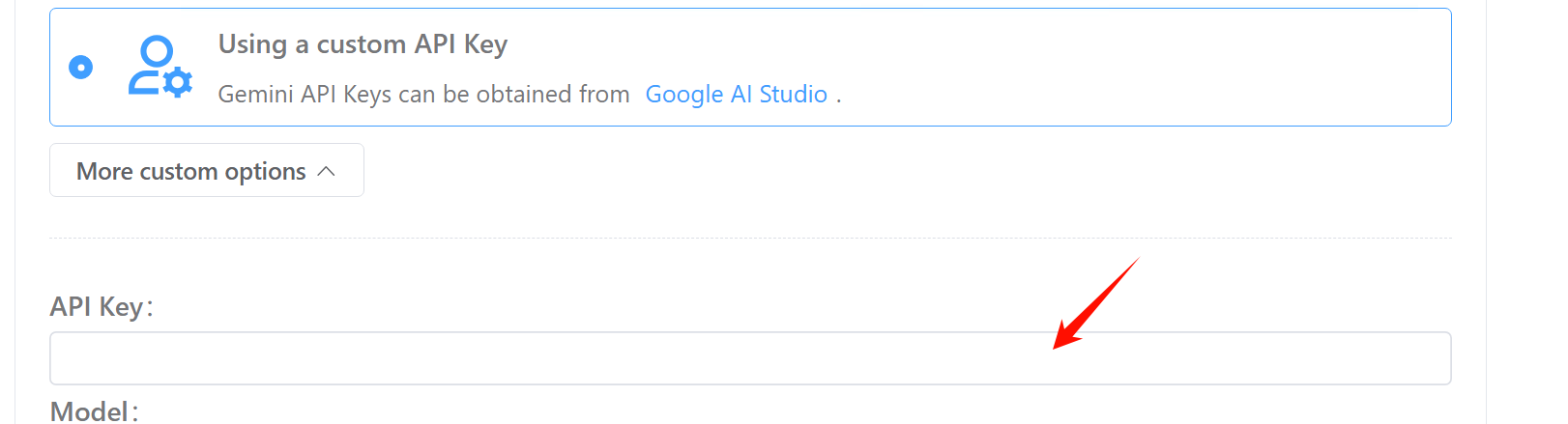Configuring SelectTranslate Custom API Key
Configuration Process
- Open Extensions in the upper right corner of the page
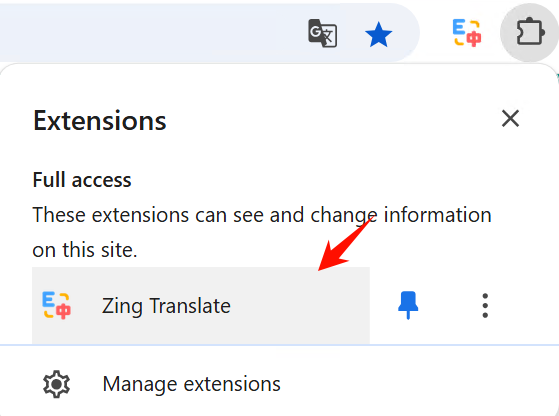
- Click SelectTranslate settings
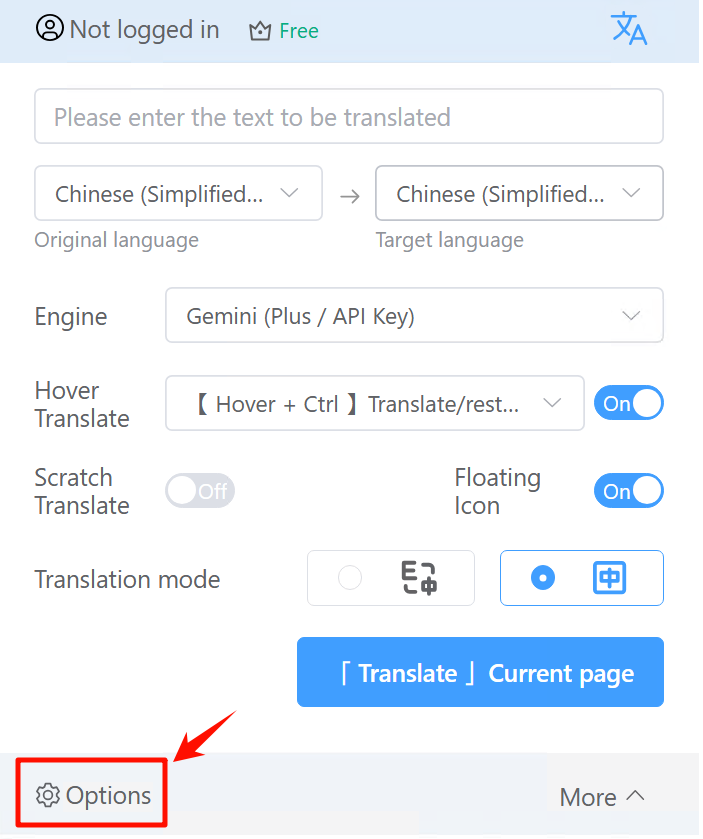
- Select Translation Engine - Choose to use a customized API key
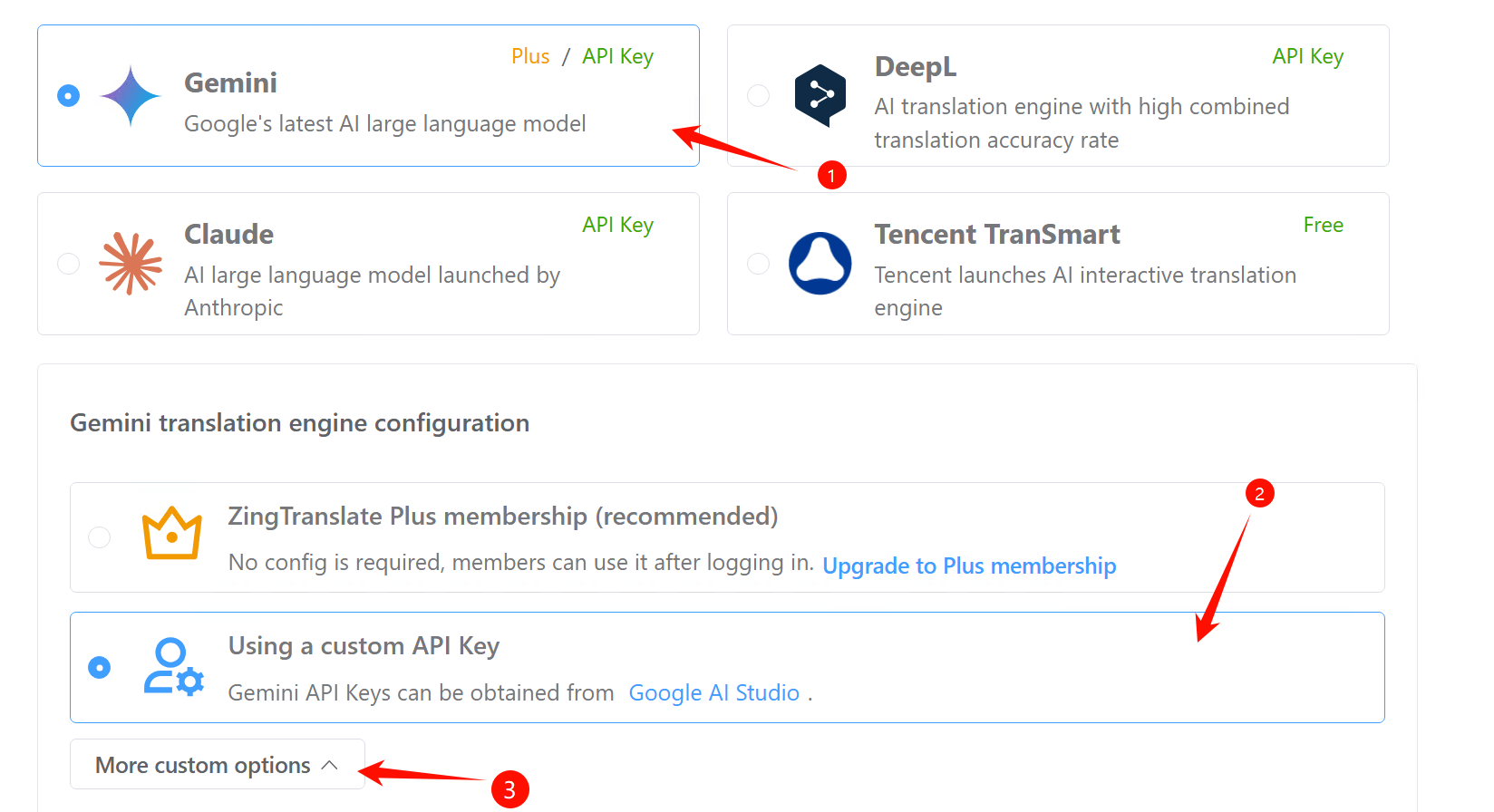
- Enter the API Key of the corresponding translation engine in the input box